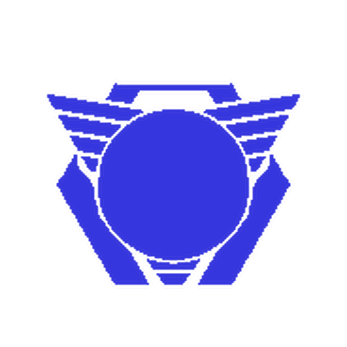Field Guide to the EDF
A downloadable project
The Field Guide to the EDF is a free expansion to Lancer that brings the mechs from the hit game series Earth Defense Force into Lancer, with loose-fitting AU lore to bring it all together and explain how an Earth Defense Force could possibly exist in a world that's moved on to calling the Cradle what it's called today.
This supplement adds the EDF manufacturer to Lancer, alongside 6 core bonuses, 7 new licenses bringing in 8 new frames with 1 being a freebie, 27 weapons with 9 being freebies and 1 being an Exotic, 23 systems, 4 weapon mods, and 3 NHPs. In addition to player-facing content, this also provides 2 free NPC classes bringing 18 NPC features and 1 free NPC template bringing 4 more base features that speed up gameplay for the GM.
---------------------------------------------------------------------------------------------------
Earth Defense Force is published by D3 Publisher, Sandlot, XSEED Games, PQube, 505 Go Inc, Agetec, and Essential Games and developed by D3 Publisher, Sandlot, Yuke’s, Sandlot Games, Vicious Cycle Software, Clouds, and thinkArts.
The Field Guide to the Earth Defense Force is not an official Lancer product; it is a third party work, and is not affiliated with Massif Press. The Field Guide to the Earth Defense Force is published via the Lancer Third Party License.
Lancer is copyright Massif Press.
The following field guide is an unrelated 3rd party work produced under Fair Use, and all rights of the property are part of their respective holders; not my own. No money is made off of this document, and no other Earth Defense Force nor Lancer RPG works, games, supplements, nor documents can be replaced by using this implementation of it.
| Status | In development |
| Category | Other |
| Author | TheRainDownInAfrica |
| Tags | Supplement, Tabletop role-playing game |
| Asset license | Creative Commons Attribution v4.0 International |
| Average session | A few hours |
| Languages | English |
Install instructions
To use the LCP: Go into COMP/CON (compcon) and see "Content Manager", click on "Install Content", click the textbox to begin navigating to your folder containing the LCP, then select the LCP.
Development log
- Reckless Balancing: V0.89Nov 23, 2024
- Proteus Down: v0.87Oct 31, 2024
- New Frame: v0.86Oct 23, 2024
- Emergency Quickfix: v0.85Oct 22, 2024
- Quick Tweaks: V0.84Oct 19, 2024
- The Restop: v0.83Oct 15, 2024
- Integrating Emitters: Diversifying WeaponsOct 15, 2024
- Taming the Beasts: v0.82Oct 14, 2024